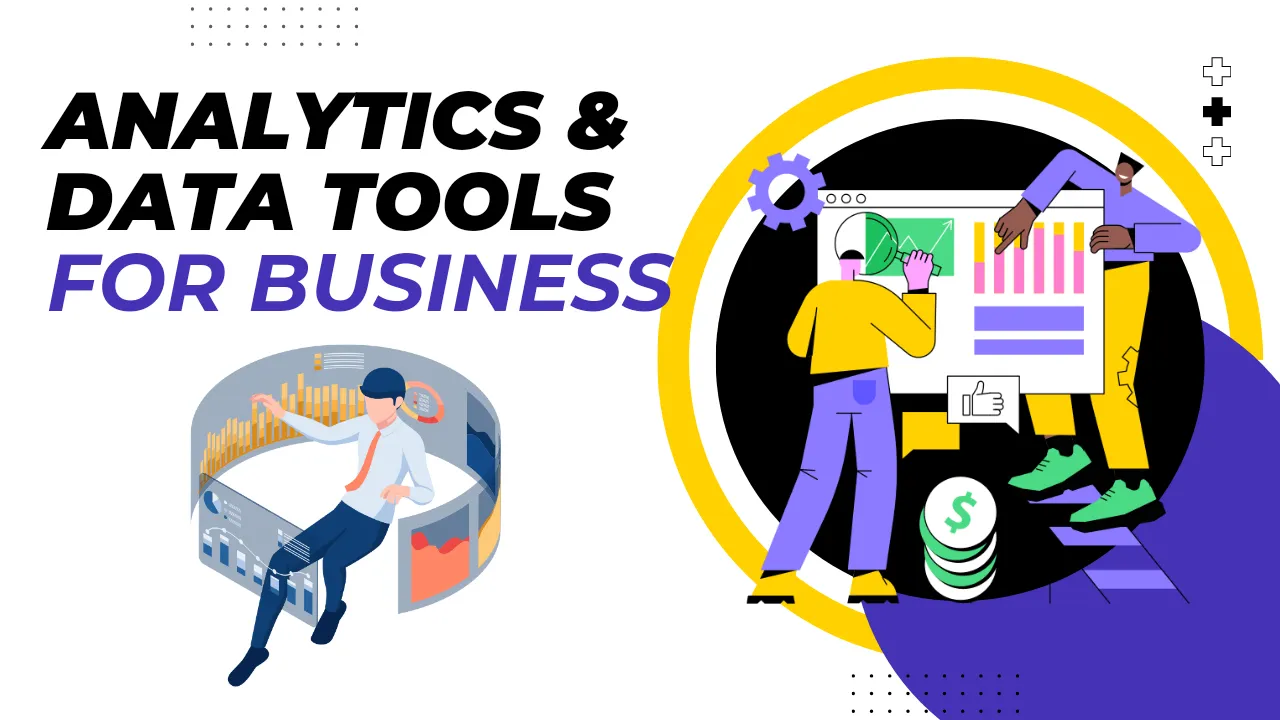So you’ve built your company website, created some great content, and are driving initial traffic. Awesome start. But now it’s time to use data and analytical tools for really growth.
As an experienced digital marketer, I want to share the specific website analytics and data platforms that provide the most value for optimizing performance. I have listed robust solutions used by leading organizations and savvy marketers alike to turn insights into online success.
I’ll be covering the top analytics tools available today across 3 main categories:
- All-in-one analytics platforms
- Heat and session recording tools
- Business intelligence and data visualization
All-In-One Analytics Platforms – Master Overall Performance
Robust all-in-one analytics platforms give you the complete picture on traffic sources, visitor demographics, on-site engagement, conversions, and more. They should be the cornerstone of any online data stack.
Here are my top picks for overall performance tracking and optimization:
Google Analytics – The Free Juggernaut
It’s impossible to discuss web analytics without covering the category leader Google Analytics. Offering a forever free ad-supported version, Google Analytics has become pervasive for good reason.
Their platform makes it dead simple to connect and visualize crucial website metrics like:
- Traffic volume and sources
- Visitor locations, technology used
- Page views, landing/exit pages
- Site speed and conversion events
Custom reporting, data exports, segment analysis by campaign, geography, tech and other factors allow deep analysis. Integrations with Google Ads, Search Console, and Google BigQuery for big data applications open further insights.
While the lack of predictive modeling, data science capabilities, and advanced features of paid platforms keeps Google Analytics firmly in the “free basics” tier for me, it remains a must-have for any marketer as the minimum viable analytics solution.
Adobe Analytics – A Premium Powerhouse
Part of Adobe Experience Cloud, Adobe Analytics goes way beyond the basics with enterprise-grade capabilities like:
- Predictive analytics and machine learning
- Advanced segmentation and attribution modeling
- Real-time reporting and custom data visualization
- Transaction/ecommerce tracking
Deep integration with other Adobe marketing products like Adobe Advertising Cloud, Marketo, etc makes it a powerful (but pricey) platform for large organizations.
Definitely overkill for many smaller businesses and teams not ready to leverage advanced data science capabilities. But as far as premium feature depth, Adobe Analytics is unmatched.
Amplitude – Optimization for Web/Mobile Apps
While Adobe and Google focus on traditional website analytics, Amplitude zeroes in specifically on product analytics for web and mobile apps.
Their platform provides robust behavioral analysis leveraging detailed tracking events and user actions. Features that shine compared to traditional web analytics include:
- Custom funnels and conversion optimization
- Retention cohort tracking
- Powerful segmentation
- A/B testing capabilities
- Product market fit modeling
For organizations operating web or mobile apps, Amplitude fills a major blindspot that web analytic platforms miss. Well worth evaluating if you want to improve your app experience.
Heatmaps & Session Recording – Understand On-Site Behavior
Heatmaps, click tracking, and session recordings tells how actual visitors navigate and interact with your site pages and elements. This visual behavioral data is invaluable for optimizing user experience and conversions.
Hotjar – The Heatmap Specialist
Hotjar is the undisputed leader in heatmap, click tracking, and session recording capabilities. Their instantly usable visual tools take the guesswork out of identifying on-site user experience issues.
Some of my favorite elements they provide:
- Page-level interactive heatmaps
- Playback visitor session recordings
- Scrollmaps showing scrolling behavior
- Form & conversion funnel analysis
- Polls and feedback widgets
Hotjar neatly bundles the best of breed behavioral tools into one solution. The convenience comes at a price, but being able to visually understand visitor actions is game changing compared to solely relying on analytics dashboards.
Mouseflow – Breadth of Behavioral Tools
Very similar to Hotjar, Mouseflow specializes in heatmaps, session recordings, form analytics, surveys, and scrollmaps.
A key difference is the addition of rage clicks, attention heatmaps, and AI powered analytics like their smart tracker.
For most use cases, Hotjar and Mouseflow offer comparable capabilities. Mouseflow isn’t quite as polished but provides a solid alternative at a lower price point.
Inspectlet – Lightweight Heatmaps
Inspectlet takes a simpler lightweight approach focused exclusively on session recordings and heatmaps.
Lack of scrollmaps, form analytics, polls and other bonus elements puts Inspectlet a tier below Hotjar and Mouseflow. Their core heatmap and recording capabilities are solid for basic visitor behavior analysis at an affordable price.
Business Intelligence & Data Visualization – Ask and Answer Questions
While analytics platforms provide pre-built reports and dashboards, I find they still leave me wanting when I have specific questions to answer.
That’s where business intelligence and data visualization tools come in – they focus first on enabling you to ask natural language questions across disparate data sources. The results are beautifully visualized interactive charts optimized for understanding.
Here are a couple top solutions to consider..
Tableau – Ask Questions in Plain English
Tableau takes a completely different approach by connecting live to data sources like databases, data warehouses, cloud apps and files. Answering questions in plain English generates tailored interactive visualizations dynamically.
With Tableau, I can simply ask:
- “Which blog posts generated the most traffic last month?”
- “How many email subscribers signed up weekly over the past year?”
- “What were our top selling products in Q4?”
And Tableau automatically consumes the data and presents back optimized charts, graphs, and dashboards visualizing my question. Their conversational analytics absolutely revolutionize how I use data.
Google Data Studio – Free & Integrated
As Google’s free data visualization and reporting solution, Google Data Studio also focuses on asking natural language questions without SQL or code. Connectors allow easy linkage with Google Analytics, BigQuery, Sheets, Facebook, and many other sources.
The curated templates, drag and drop simplicity, and tight integration with other Google tools make Data Studio a handy free option. But flexibility and advanced analysis capabilities lag behind leading BI tools like Tableau.
Data Studio works best for simple reporting needs rather than truly leveraging business data as a strategic capability across use cases.
Choose the Right Tools for Your Needs
With the website analytics and data landscape evolving rapidly, here are a few closing thoughts on selecting solutions tailor-made for your business:
- Understand behavior. Don’t rely solely on top-level aggregate analytics. Heatmaps and session replays are game changers.
- Link data silos. Business intelligence tools let you get more value from data spread across sources.
- Focus on actionability. Choose tools that make it easy to operationalize insights to optimize content, campaigns, UX and more.
- Iterate based on needs. Add capabilities over time as your online initiatives and data proficiency mature.
Conclusion
I hope this listing of my top tools across website analytics, behavioral tools and business intelligence gives you a blueprint to build your own high impact data stack. These all tools are proven to provide the most advantages.
Just stop leaving your easy wins on the table and start taking charge of your digital strategy with the power of data-driven decisions. The tools and knowledge are at your fingertips now go make it happen.
Frequently Asked Questions
What analytics tool is best for an ecommerce site?
For online stores, I recommend a combination of Google Analytics for overall traffic and engagement tracking along with enhanced ecommerce tracking in Google Analytics or Adobe Analytics to capture granular product performance data.
How much data analysis is overkill early on?
Don’t get overeager investing in advanced analytics capabilities early in your digital lifecycle. Focus first on getting solid overall visibility through Google Analytics, then evaluate expanding capabilities over time as your team and needs mature.
Is Google Analytics enough for most websites?
Google Analytics provides sufficient high-level insight for most websites early on. Over time, adding capabilities like heatmaps, business intelligence tools, marketing automation, etc will provide a more complete picture and greater ability to optimize.
What qualifications do analysts need to use these tools?
Basic comfort with digital metrics, segmentation, Excel, and data visualization is sufficient for most team members to extract value. Have 1-2 team members take an advanced analytics course and dedicate themselves to become power users to open full potential.
How can I take better data driven decisions?
Develop consistent processes for monitoring analytics, setting OKRs, documenting insights, and reviewing optimization opportunities. Build a data-focused culture that rewards good questions, validates assumptions, and grounds opinions in facts rather than hunches.