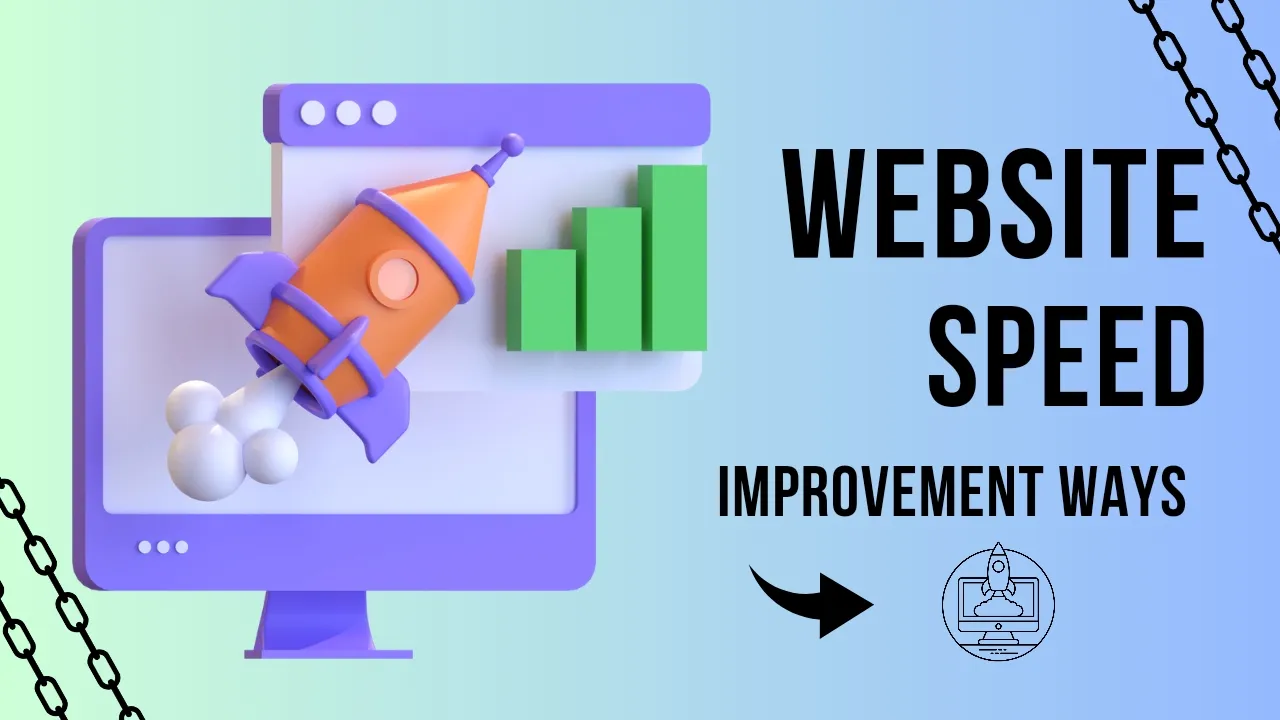Are you struggling with high website load time? Worry not, your problem is going to be solved now. A fast, responsive website gives a better user experience, leads to higher conversion rates, and improves search engine rankings.
Businesses must optimize site speed because website load times are an important factor for ranking and performance. In this article, you will learn various ways to accelerate websites along with monitoring tools to gauge improvements.
Why Website Speed Matters
Website speed has become vital for businesses with the proliferation of mobile devices and competition for user attention spans. Consider these statistics:
- Faster sites have higher conversion rates – Walmart observed that for every 1-second delay in load time, conversions dropped by 2%. Similarly, Mobify customers recorded sales improvements of 11-12% from speed optimizations.
- Slower sites lead to higher abandonment rates – According to Google research, 53% of mobile site visitors abandon a page that takes over 3 seconds to load. For desktop users, abandonment rates are even higher at 75%.
- Page speed affects search rankings – Since 2010, Google has made page speed one of the signals for ranking websites within search results. Faster-loading sites can achieve better organic visibility.
Every business must optimize website speed to provide better UX, earn more revenue, and improve SEO rankings. The next sections offer actionable tips for acceleration followed by monitoring tools to measure improvements.
Ways to Improve Website Speed
Here are effective methods to analyze current speed, identify bottlenecks, and reduce page load times:
Audit With Online Tools
- Google PageSpeed Insights – Analyzes site performance for both desktop and mobile devices. Google PageSpeed gives optimization suggestions to fix speed issues.
- WebPageTest – Run free website speed tests from multiple locations to diagnose problems for visitors from different geographies.
- GTmetrix – Offers actionable recommendations along with a performance grade and comparisons with top sites.
Optimize Images
- Compress images using tools like TinyPNG to reduce file sizes without perceiving quality loss. Set up automation to compress images on uploads.
- Use responsive images via
srcsetandsizesattributes to serve properly sized images for each device. This avoids loading large images on mobile. - Lazy load non-critical images below the fold using native lazy loading or libraries like lazysizes. Defer offscreen images to accelerate the initial load.
Minify Resources
Minification removes whitespace and comments to reduce file sizes for faster downloads.
- HTML minification – Strip whitespaces and comments from HTML files using Grunt or Gulp build tasks.
- CSS/JS minification – Use minifiers to compress JavaScript and CSS assets. Also, enable GZIP compression on web servers.
- HTTP/2 deployment – Enables asset multiplexing and requests concurrency for faster delivery of minified resources.
Cache Assets
- Browser caching via HTTP headers tells browsers to store static assets locally. This avoids re-downloading unchanged resources.
- Content Delivery Networks (CDNs) serve cached static assets globally from edge locations closer to visitors for faster delivery.
- Fragment caching in frameworks like Rails stores page fragments in the cache to avoid regenerating for every request.
Upgrade Hosting Infrastructure
Switch to an optimized web hosting stack with:
- SSD-powered storage for faster disk I/O
- Latest generation servers
- HTTP/2 or HTTP/3 enabled
- CDN integration
- Caching at server level
- Optimized database
For resource-heavy sites, shift to cloud or dedicated servers over shared hosting.
Tools to Monitor Web Performance
After optimizing site speed, consistent monitoring is vital to detect regressions. Here are some essential tools:
Real User Monitoring
These tools measure real website performance experienced by global visitors:
- Datadog Real User Monitoring – Provides complete visibility into real-time web performance with advanced filtering and correlation of issues.
- Calibre Real User Monitoring – Detects performance bottlenecks for different locations and browsers. Integrates well with client-side app monitoring tools.
- Catchpoint RUM – Full-featured RUM solution providing a waterfall analysis of page load time elements and user actions. Integrates seamlessly with Catchpoint synthetic monitoring.
Synthetic Monitoring
Simulates user visits from global monitoring probes to measure availability and load performance:
- Uptime Robot – Easy-to-use free synthetic tool to monitor website uptime from 50+ global locations with SSL certificate monitoring.
- Pingdom – Feature-rich commercial monitoring tool providing real-time alerts, uptime reports, and page speed analysis.
- SolarWinds Pingdom – Integrates web transaction tests and network path analysis with monitoring history spanning over 10 years.
Server Monitoring
In addition to front-end monitoring, also track back-end server metrics:
- App Performance Monitoring (APM) – Tools like New Relic APM, Datadog, and Dynatrace provide code-level visibility to isolate backend issues.
- Infrastructure monitoring – Platforms like PRTG Network Monitor and Nagios monitor infrastructure metrics like CPU usage affecting website performance.
- Log analysis – Aggregate and analyze server, application, and other relevant logs via tools like the ELK stack to identify error spikes.
Conclusion
Fast-performing websites need continuous optimization and monitoring using a range of tools. Following website speed best practices around images, caching, minification, and infrastructure upgrades businesses can significantly accelerate sites. RUM and synthetic monitoring solutions help track real-world visitor experiences and page load times.
Adopting a holistic approach to increasing speed while proactively monitoring metrics will help you enhance web performance. Delivering blazing fast website experiences ultimately translates to happy customers, more conversions, and better search visibility.
Frequently Asked Questions
Q: Which tool is the best for monitoring website performance?
There is no single best website monitoring tool. Utilize a mix of real user monitoring, synthetic monitoring, server monitoring, and log analysis solutions to monitor both front-end and back-end performance comprehensively.
Q: How much load time improvement can optimization achieve?
Proper optimizations following best practices can often double website performance. Case studies have recorded between 50-100%+ speed improvements from well-rounded acceleration initiatives.
Q: What are some quick website performance wins?
Some quick website speed wins include – enabling GZIP compression, browser caching, upgrading to HTTP/2 protocol, CDN integration, and addressing any low hanging fruits called out in speed test tools.